If you want to install this app, then you can install it by following the process given below. If your app is very old, you will have to completely remove it and install the new version, which I have provided on my website. You can download it by going to the home page.
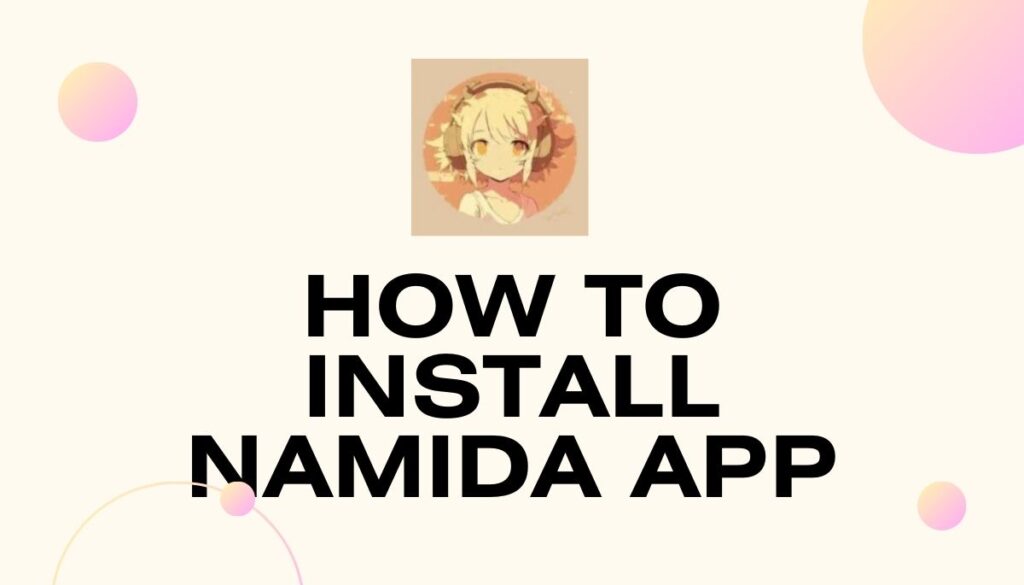
How To Install Namida App
To install this app, I have given three methods below, you can install this app using them. If you do not have this app file, then you can get this app by going to my home page or by clicking on this link and then install the app in your phone by following the given procedure.
Method 1
if your rom supports it, enable “allow conflicting app signature” and then install it normally
Method 2
- Go to settings > backup and restore > create backup > choose the things u want to backup > create
- Make sure backup exists in the specified backup location
- Uninstall old version
- Install new version
- Go to settings > backup and restore > restore backup > select auto or choose manually the backup file
- Restart after restoration is done to avoid any issues
Method 3 (if you can access Android/data)
WARNING: THIS MIGHT NOT WORK PROPERLY. TAKE BACKUP FIRST.
1. go to “Android/data/com.msob7y.namida
2. rename “com.msob7y.namida” to com.msob7y.namida.temp”
3. uninstall old version
4. install new version (DO NOT OPEN)
5. rename “com.msob7y.namida.temp” back to com.msob7y.namida”
6. open the newly installed version and give permissions, done.
Conclusion
At present, all the music apps available on the internet charge extra but cannot provide as good features as this app provides. So if you want an app that has good features, good quality and the best performance, then you should go to the app given below and install it. This app is really very good. I have been using this app for a long time. Lakhs of users like me are using this app daily and this app is going to rock the whole world very soon.